[vc_row padding_top=”0px” padding_bottom=”0px”][vc_column fade_animation_offset=”45px” width=”1/1″][text_output]You’ve decided to expand your tech recruiting search chops beyond LinkedIn and other overfished ponds and venture out to GitHub.com where developers do their thing. Fantastic choice as you’ll be hooked in no time.
Once you land there, you might be wondering how to do searches to find what you need? Just focus on the top left search box at GitHub.com and read on.
In addition to GitHub’s online help and advanced search feature page, various blogs, YouTube videos, etc. we’re here to help nudge you over to GitHub by providing three simple search examples to get you going. Once you’re hooked on GitHub, you can expand your search knowledge as the need arises. The key is to dip your toe into this glorious unfished pond.
Use the search results (GitHub developer profiles) in concert with our Chrome Extension tech recruiting tool and life is good over at GitHub.
location:chicago (no “quotes” are needed b/c city is a single word)[/text_output][custom_headline type=”left” level=”h4″ id=”” class=”heading-h4″ style=”padding: 0;”]LANGUAGE: (Syntax = language:LanguageName)[/custom_headline][text_output]language:python
language:c#[/text_output][custom_headline type=”left” level=”h4″ id=”” class=”heading-h4″ style=”padding: 0;”]FOLLOWERS: (Syntax = followers:n) where n can be specific follower counts [>n, >=n, <n, <=n][/custom_headline][text_output]Note: 2–10 followers is good, 11–25 is great, 26–75 is exceptional, and 75+ followers is super.
followers:>25 (greater than)
followers:>=25 (greater than or equal to)
followers:<25 (less than)
followers:<=25 (less than or equal to)
And yes … you can combine all queries for more precise/efficient searches:
location:”san diego” language:python followers:>25

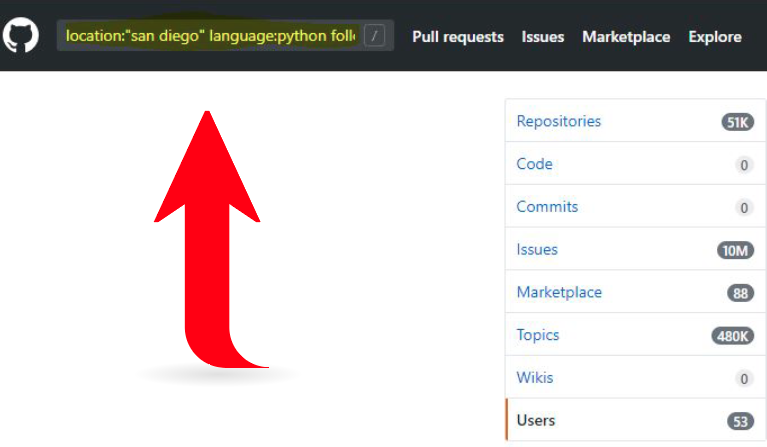

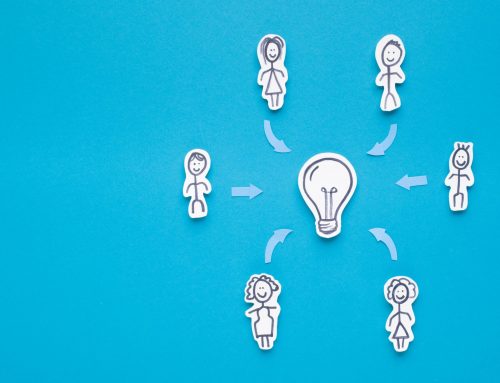


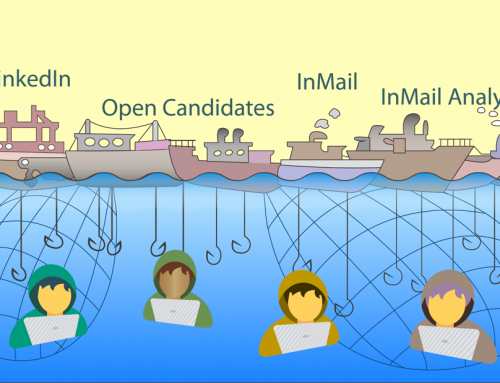
Your article helped me a lot, is there any more related content? Thanks!
What’s up all, here every one is sharing such familiarity, so it’s pleasant to read this
website, and I used to pay a visit this webpage everyday.
Chacun de ces trois modèles Luminor possède un caractère nouveau et unique tout en conservant une identité Panerai distinctive.
Wonderful blog! Do you have any hints for aspiring writers?
I’m hoping to start my own website soon but I’m a little lost on everything.
Would you suggest starting with a free platform like WordPress or go for a
paid option? There are so many options out there that I’m totally confused ..
Any ideas? Thanks!
I blog often and I really thank you for your information. This great article
has really peaked my interest. I will book mark your blog and keep checking
for new details about once a week. I opted in for your RSS feed
as well.
I am curious to find out what blog platform you are using?
I’m experiencing some minor security problems with my latest website and I’d like to find something more
risk-free. Do you have any recommendations?
I’ll right away clutch your rss feed as I can not find your email subscription link or newsletter service.
Do you’ve any? Kindly let me understand so that I may
just subscribe. Thanks.
Hey there! I know this is somewhat off topic but I was wondering if you knew
where I could locate a captcha plugin for my comment form?
I’m using the same blog platform as yours and I’m having
problems finding one? Thanks a lot!
Write more, thats all I have to say. Literally, it seems as though you relied on the video to make your point.
You clearly know what youre talking about, why waste your intelligence on just posting videos to
your weblog when you could be giving us something enlightening to read?
Pretty! This has been an incredibly wonderful article.
Many thanks for providing this information.